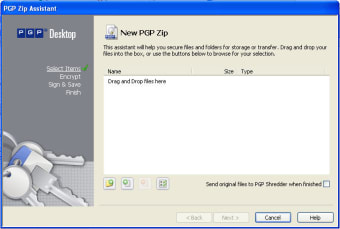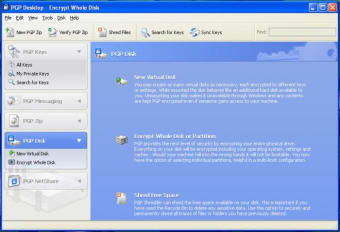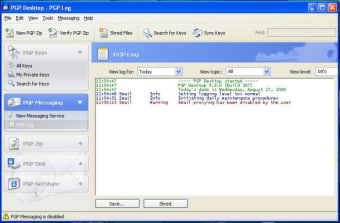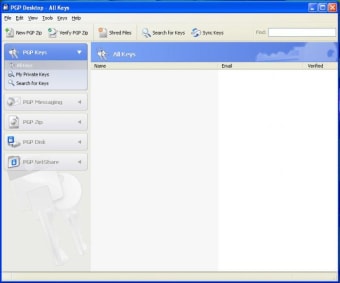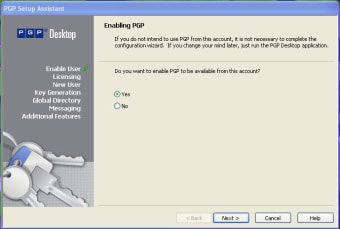A powerful data encryption program
PGP Desktop is a security tool that you can use to encrypt essential information and correspondence. Designed for Windows, the app lets you encrypt files and folders, as well as entire hard disks for free during the 30-day trial period.
You can also use this application to encrypt all the emails and texts that you send from your device. The app has various features and uses cryptography to provide robust data protection.
How does PGP Desktop work?
PGP Desktop is a Windows application that lets you encrypt data such that only people who have access to the corresponding security credentials can access it. Once you download PGP Desktop and install it on your PC, you’re taken through the process of creating PGP keys, which you need to further protect using a password.
To begin using the software, you must first create a set of private and public keys. These keys will be used to encrypt data and later act as digital signatures for decrypting the protected information. Once launched, the program will ask you to specify the duration of the key, add the hashing and encryption algorithm, and then create a passphrase for the container holding these keys.
After you’ve gone through the process of creating PGP keys, you can access them via the application’s primary window. From here, you can select the keys you wish to use and share their details with recipients of the encrypted data. Once encrypted, all files get locked and can no longer be accessed remotely by hackers or viruses.
What types of files can I encrypt using PGP Desktop?
PGP Desktop uses asymmetric encryption to protect data. That means, if you wish to send someone an encrypted email, the recipient must first generate a private and public key and then send the public key to you. The sender must use this public key to encrypt the message, while the recipient will use the previously generated private key to open the email.
Although the process sounds complicated, it’s easy to execute in action. That is why numerous people use PGP Desktop as part of their email client. With PGP, they can send or receive secure emails and files, verify the identity of the person that has sent the message, and encrypt files and folders stored on their device or the cloud.
Are there any additional uses of PGP Desktop?
Apart from offering you an option to encrypt important information, PGP Desktop download lets you create encrypted virtual disks. While these disks work just like regular disks, everything stored within them is protected from other users. Additionally, you can use this feature to create partitions in disks and encrypt just one section afterward.
PGP Desktop also offers users an option to permanently erase files from their desktop. The secure feature ensures that once deleted, these files can not be recovered or restored, even if the person looking for them uses an advanced recovery tool. The PGP Shredder dumpster performs the permanent deletion and zeros out the space that these files occupy.
How good is PGP Desktop?
One of the best parts about using PGP Desktop latest version is that it’s extremely secure and unbreakable. While the asymmetric encryption process can feel complicated, the application does its best to make the creation and distribution of keys and data as simple as possible.
Once the app encrypts data, only someone with a corresponding key can open and access this information. Without the key, it’s next to impossible to decrypt PGP encrypted files. Thanks to its robust security features, numerous activists and journalists use the tool on their systems to encrypt emails, documents, and other confidential data.
Is PGP Desktop free?
PGP Desktop is available for free only during its 30-day trial period. Once installed, you can use the application and all its features without making any purchase. After the trial period ends, you can access PGP Desktop Pro by paying a small fee.
Are there any alternatives?
Although PGP Desktop has various applications and uses, it doesn’t have a user-friendly interface. In fact, the process of encrypting and decrypting files using PGP may seem a little tedious. Therefore, you may want to check out applications like Filebolt, TrueCrypt, and SecretDisk, which not only offer the same functions but make the process of protecting files a little less time-consuming.
The PGP Desktop
PGP Desktop for Windows 10 and below is a security tool that lets users encrypt files and correspondence. The application uses asymmetric encryption algorithms to generate public and private keys that are later used to encrypt and decrypt confidential files and folders.
With the help of this tool, you can create encrypted disks, send encrypted messages, secure data from prying eyes, and permanently get rid of files and folders stored on your device. Moreover, you can access and use the app’s various features for free during the trial period.